How To Earn Money From Paid Surveys - Blogger & Publishers
This post is basically covering both bloggers and all publishers who have traffic whether on a custom domain or a wordpress site. In this post I will tell you how can you earn money from paid online surveys. And these surveys would not be taken by you buy you will serve these surveys to your blog or site visitors and when they take a survey you will earn money.
Frequent Questions:
1. How much will I earn?
Well there is no fixed prize for a survey, you may earn $0.30 to $0.50 or even $1 or more.
2. Are the surveys taking a long time?
Not at all, you will receive surveys on your site that will take 1 to 2 minutes or 3 minutes in maximum.
3. Can I take the surveys?
No these surveys are for your visitors you can't take them and earn money. You will earn only when your visitor will take a survey.
4. Are these surveys interesting enough to catch my visitor's interest?
Most of the surveys are interesting and catch your visitors eyes because they win something by taking the survey like a free Amazon gift card as shown in below image.
5. How to get these surveys?
Well its simple follow this post to the end.
6. How simple these surveys are?
Well take a guess from below image.
How To Install Paid Surveys In Blogger?
Step 1: Go to Paid survey website
Step 2: Click on Register button on top right of the page.
Step 3: Fill out the registration form as shown in below image.
Step 4: Go to your email and confirm your registration by clicking on verification link in the email received from pollfish.
Step 5: Now you will go through 4 steps to start receiving surveys on your site.
1. Add app.
2. Integrate SDK.
3. Publish App.
4. Receive Surveys.
Step 6: Click on Add New App button on top right.
Step 7: Enter your blog or site details here and click on create app. You are asked to enter your site or blog name its URL its platform which you must select "web" not IOS or ANDROID after that you have to select category and sub-category which you can choose what you like. Here is an image of app adding form.
Step 8: Click on CREATE APP after filling all required info as in above image.
Step 9: Now its time to INTEGRATE SDK in your blog to start showing surveys to your visitors.
Step 10: Copy below code and go to your blog > Theme > Edit Html.
Step 11: Paste copied code just below <head> or above </head> in your blog.
Step 12: Modify following in above code before saving template.
1. PUT YOUR API KEY HERE:
Replace it with your Api key as shown in below image.
2. indicator_position: "TOP_RIGHT":
It is the location of pollfish surveys opener button, you can have it as follows:
TOP_RIGHT, TOP_LEFT, BOTTON_RIGHT, BOTTOM_LEFT
3. AUTO OPENER TIME:
This feature is added by me so that every visitor can see your surveys and you get maximum.
120000 means 120 seconds you can change it. For example 1000 means 1 second and 5000 means 5 seconds.
Step 12: Save theme and you are done.
Go to pollfish account to see your blog performance. You can ask your social friends to take surveys and get free gifts. If you have any questions comment below.
Thanks for visiting.
How To Earn Money From Paid Surveys - Blogger & Publishers, pollfish paid online surveys, make money from blogger, make money online from surveys,101helper.blogspot make money blogging
Frequent Questions:
1. How much will I earn?
Well there is no fixed prize for a survey, you may earn $0.30 to $0.50 or even $1 or more.
2. Are the surveys taking a long time?
Not at all, you will receive surveys on your site that will take 1 to 2 minutes or 3 minutes in maximum.
3. Can I take the surveys?
No these surveys are for your visitors you can't take them and earn money. You will earn only when your visitor will take a survey.
4. Are these surveys interesting enough to catch my visitor's interest?
Most of the surveys are interesting and catch your visitors eyes because they win something by taking the survey like a free Amazon gift card as shown in below image.
5. How to get these surveys?
Well its simple follow this post to the end.
6. How simple these surveys are?
Well take a guess from below image.
How To Install Paid Surveys In Blogger?
Step 1: Go to Paid survey website
Step 2: Click on Register button on top right of the page.
Step 3: Fill out the registration form as shown in below image.
Step 4: Go to your email and confirm your registration by clicking on verification link in the email received from pollfish.
Step 5: Now you will go through 4 steps to start receiving surveys on your site.
1. Add app.
2. Integrate SDK.
3. Publish App.
4. Receive Surveys.
Step 6: Click on Add New App button on top right.
Step 7: Enter your blog or site details here and click on create app. You are asked to enter your site or blog name its URL its platform which you must select "web" not IOS or ANDROID after that you have to select category and sub-category which you can choose what you like. Here is an image of app adding form.
Step 8: Click on CREATE APP after filling all required info as in above image.
Step 9: Now its time to INTEGRATE SDK in your blog to start showing surveys to your visitors.
Step 10: Copy below code and go to your blog > Theme > Edit Html.
Step 11: Paste copied code just below <head> or above </head> in your blog.
Initialize your pollfishConfig object first -->
<script>
var pollfishConfig = {
api_key: "PUT YOUR API KEY HERE",
indicator_position: "TOP_RIGHT",
debug: true
};
</script>
<!-- Include jQuery library >= 1.4.3 version -->
<script src='https://ajax.googleapis.com/ajax/libs/jquery/1.11.2/jquery.min.js'/>
<!-- Then include Pollfish Webplugin -->
<script src='https://storage.googleapis.com/pollfish_production/sdk/webplugin/pollfish.min.js'/>
<script>
$( document ).ready(function() {
setTimeout(function () {
$('#pollfishIndicator').trigger('click');
}, 120000);
});
</script>
<script>
var pollfishConfig = {
api_key: "PUT YOUR API KEY HERE",
indicator_position: "TOP_RIGHT",
debug: true
};
</script>
<!-- Include jQuery library >= 1.4.3 version -->
<script src='https://ajax.googleapis.com/ajax/libs/jquery/1.11.2/jquery.min.js'/>
<!-- Then include Pollfish Webplugin -->
<script src='https://storage.googleapis.com/pollfish_production/sdk/webplugin/pollfish.min.js'/>
<script>
$( document ).ready(function() {
setTimeout(function () {
$('#pollfishIndicator').trigger('click');
}, 120000);
});
</script>
Step 12: Modify following in above code before saving template.
1. PUT YOUR API KEY HERE:
Replace it with your Api key as shown in below image.
2. indicator_position: "TOP_RIGHT":
It is the location of pollfish surveys opener button, you can have it as follows:
TOP_RIGHT, TOP_LEFT, BOTTON_RIGHT, BOTTOM_LEFT
3. AUTO OPENER TIME:
This feature is added by me so that every visitor can see your surveys and you get maximum.
120000 means 120 seconds you can change it. For example 1000 means 1 second and 5000 means 5 seconds.
Step 12: Save theme and you are done.
Go to pollfish account to see your blog performance. You can ask your social friends to take surveys and get free gifts. If you have any questions comment below.
Thanks for visiting.
How To Earn Money From Paid Surveys - Blogger & Publishers, pollfish paid online surveys, make money from blogger, make money online from surveys,101helper.blogspot make money blogging



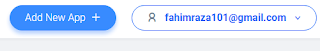
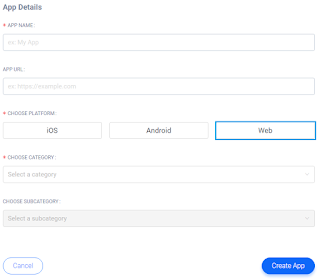






No comments